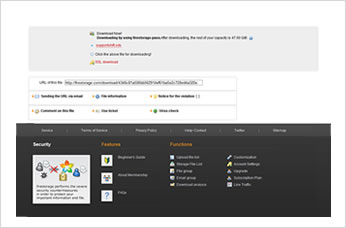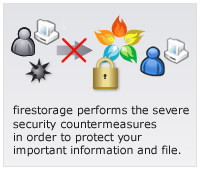Download
- Free Member
- Paid Member
You can access received download URL from your browser. In case a password is required, you need to enter a password which is sent by the person who uploaded. After the Download page displays, you can download a file by clicking its name. At that time, the convenient following options are available.
- ・Sending the URL via email
- By entering the email address, you can send email which contains the Download URL
- ・File information/dt>
- You can check the Upload date, the scheduled date to delete, and file size.
- ・Notice for the violation
- You can report its violation when you judged that a file is unsuitable.
- ・Comment on this file
- In case a comment is entered, it is displayed on the Download page.
- ・Virus check
- Virus checking runs automatically when a file is uploaded. If you need, you can run the Virus check by yourself.